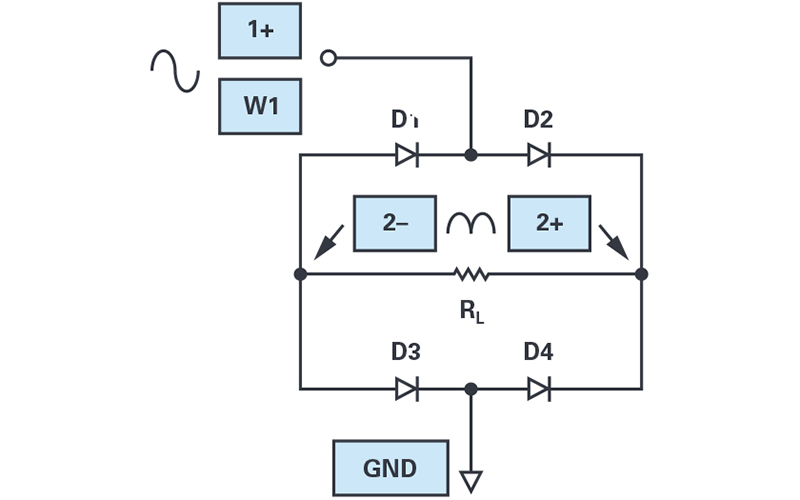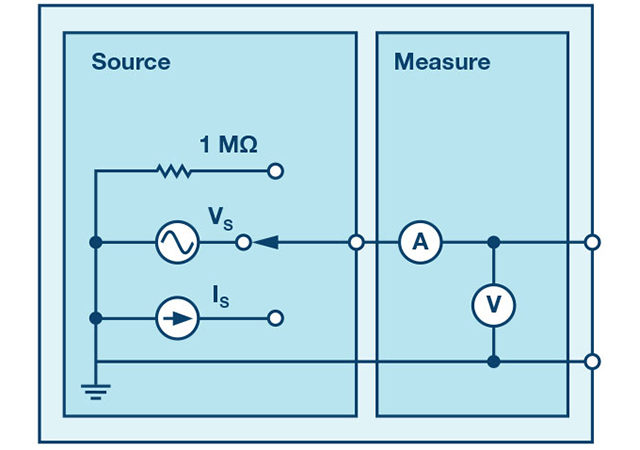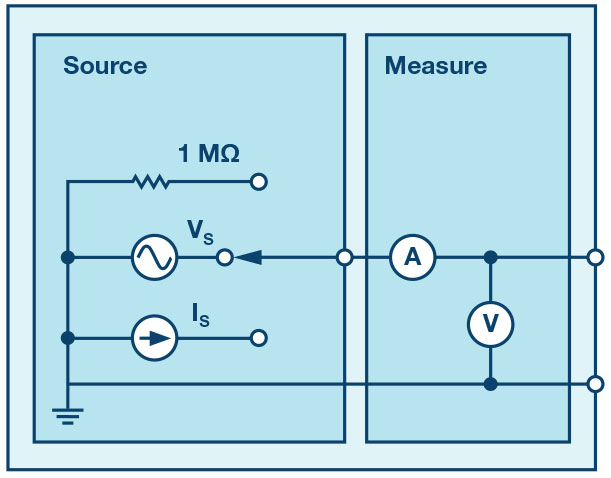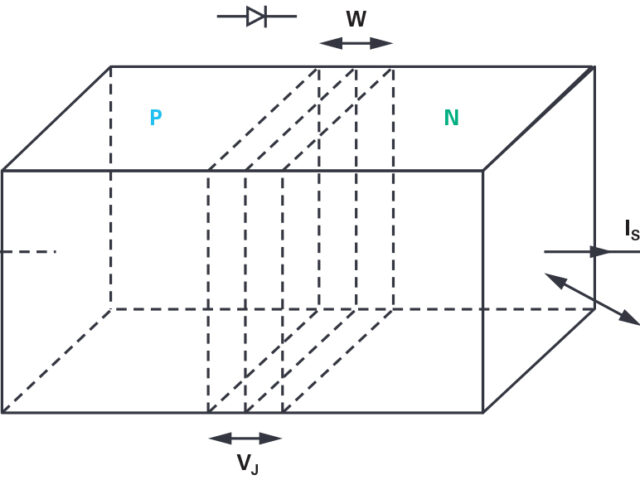Bridge rectifier
The purpose of this activity is to investigate the use of four diodes as a bridge rectifier.
Written by Antoniu Miclaus and Doug Mercer of Analog Devices
Four diodes can be arranged in a bridge configuration to provide a full-wave rectification from a single ac phase, as shown in Figure 12. However, it can also be seen that only the ac input or the load can be referenced to ground.
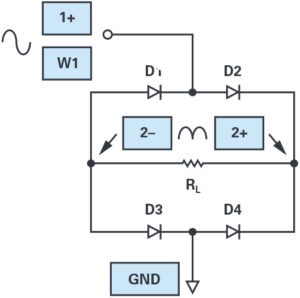
Figure 12. Connection diagram for diode bridge rectifier.
The waveform generator should be configured for a 100 Hz sine wave with 6 V amplitude and 0 V offset. The scope channel 2 (2+, 2–) is used to measure the voltage across the load resistor, RL. Both scope channels should be set to 500 mV per division.
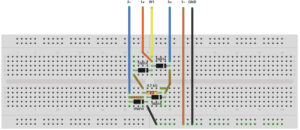
Figure 13. Diode bridge rectifier breadboard circuit.
Plot the two waveforms using the oscilloscope provided by the Scopy tool. The disadvantage of this circuit is that now two diode drops are in series with the load and the peak value of the rectified output is less than the ac input by 1.2 V rather than the 0.6 V in the previous circuits.
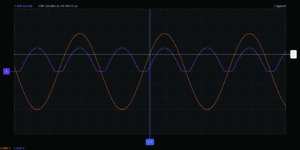
Figure 14. Full-wave bridge rectifier waveforms.
Question
How would you reconfigure this circuit to allow one end of the load resistor to be connected to ground rather than how it is shown Figure 8 with one end of the ac source grounded?
Further exploration
Replace all four diodes D1, D2, D3, and D4 with red and green LEDs. Increase the amplitude of AWG1 to 10 V (to accommodate the higher turn on voltage of the LEDs). Slow the frequency of AWG1 to 5 Hz or less. Are two of LEDs ever both on at the same time? If so, which two?
- How does the waveform for the rectified output compare to your earlier results with the 1N914 diodes? By how much does the forward-bias voltage drop increase?
- Experiment with the three different waveform shapes while the waveform generator is set to 100 Hz, pay attention to the brightness of the LEDs. Discuss your observations of waveform shape and brightness and relate these observations to your measured effective dc values for each waveform shape.
- Reduce the waveform generator frequency, and experiment with values as low at 0.2 Hz (one cycle every five seconds). Discuss the behaviour of the LED optical intensity for each of the three waveform shapes when the waveform generator frequency is 1 Hz or less.
- At what frequency do the flashing LEDs stop flickering and begin to appear as a constant intensity?
Limiter/clamp circuit
The purpose of this activity is to investigate the use of diode as an amplitude limiting or clamp circuit.
Set up the breadboard with the waveform generator output (W1) attached to one end of the 10 kΩ resistor, as shown in Figure 15. One diode (D1) is connected between the other end of the 10 kΩ resistor and the output of the second function generator. The second diode D2 is connected between ground and the top of D1 as shown. Scope Channel 2 (2+) is connected to the common connection of the resistor and the two diodes.
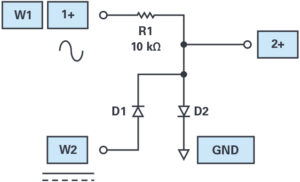
Figure 15. Connection diagram for a diode clamp.
The first waveform generator should be configured for a 100 Hz sine wave with 6 V amplitude and 0 V offset. The second waveform generator should be configured with 0 V amplitude and 0 V offset to start. The offset of the second generator will be varied and the effect on the output signal observed. Scope Channel 2 (2+) is used to measure the clamped/limited voltage and should be set to 500 mV/div.
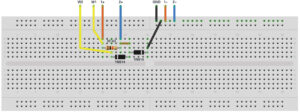
Figure 16. Diode clamp breadboard circuit.
With the dc offset value of Waveform Generator 2 set to zero, observe the minimum and maximum values of the voltage seen on Scope Channel 2 (2+). Adjust the dc offset of Generator 2 between –2 V and +2 V and observe the minimum and maximum voltage seen on the scope. Reverse the direction of both diodes, D1 and D2. Repeat the sweep of the dc offset and observe the minimum and maximum voltages seen on the scope. How do the two sets of measurements compare?
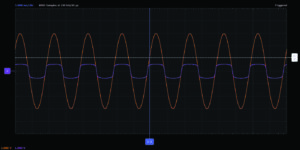
Figure 17. Diode clamp waveforms.
Question
What happens to the voltage limits if both diodes, D1 and D2, are connected to the second generator output?
You can find the answers at the StudentZone blog, as well as further information on the topic. View the previous and next posts in this section on diodes.