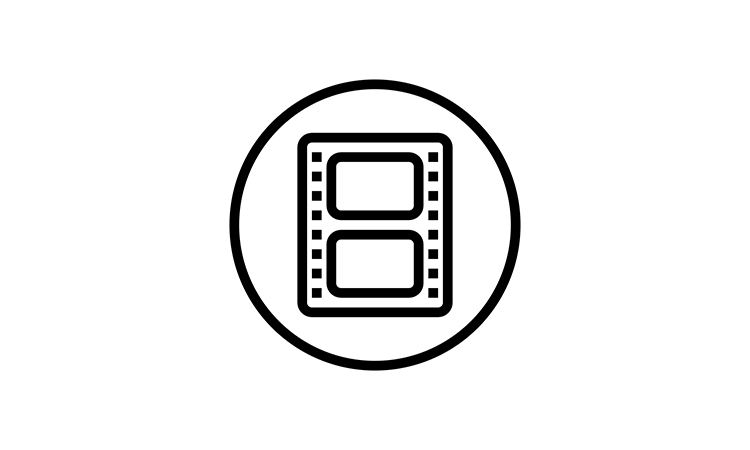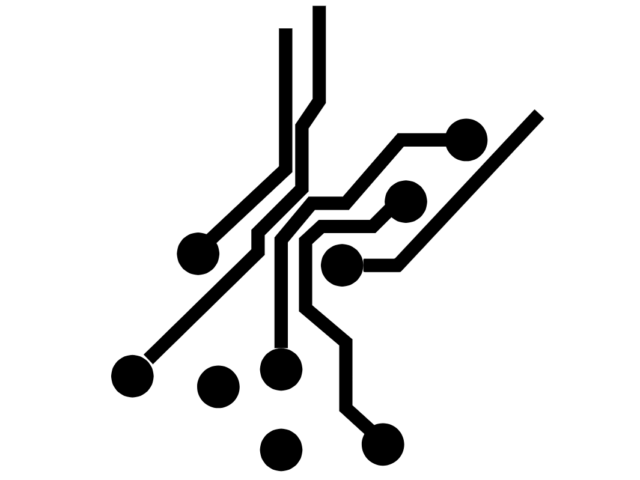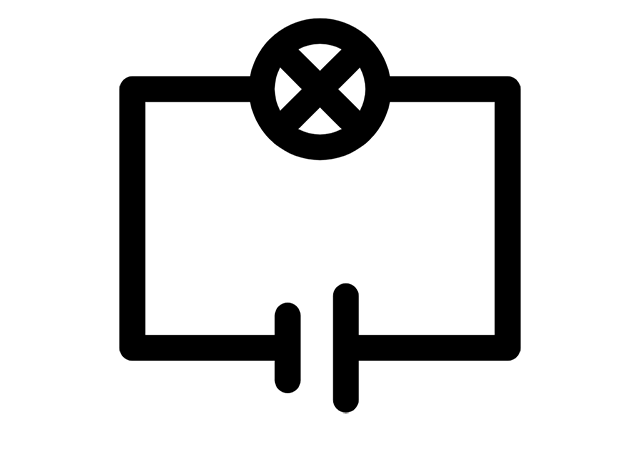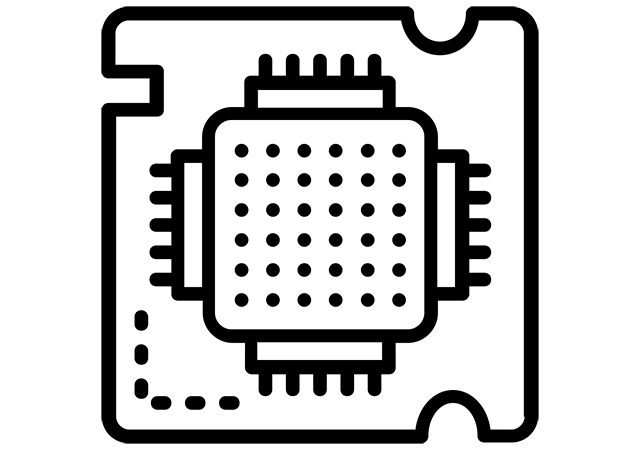USB interface is a PnP interface between the peripherals and the PC. PnP (plug and play)interfaces are devices that can be added and removed without manual configuration. This is the main advantage of the USB interface that you can plug it in and plug it out without restarting your PC. Anyway, in this post, we will explain a brief concept about USB interfaces.
What is USB interface
USB or Universal Serial Bus is one of the interfaces that help to connect a variety of peripherals like printers, scanners, digital cameras, keyboards, flash drives, mice, mobile devices, and more to a computer for data exchange or control purposes. Besides, it also can provide power to some peripherals like Flash memory sticks, disc drives, and the like so that each item doesn’t need separate power sources.
USB Interface Specification
Any USB interface connects two devices: host and a peripheral. Here the Host means by which the data communication is managed by relevant driver software. For example, if you connect a Pen drive to a computer then the computer here is a Host and the Pen drive is peripheral. You can connect many peripherals to a single host device by extending a single USB port to multiple USB ports using just an extension hub.
USB Interface has mainly two important aspects: support capability and total bandwidth. It can support up to127 peripherals and has a total bandwidth of 1.5 MB per second.
USB Interface Version and Data Transfer Rates
| USB Interface VERSION | Data Transfer Rates |
| USB 1 | Low speed: 1.5 Mbps
Full speed: 12 Mbps |
| USB 2 | 480 Mbps |
| USB 3.2 Gen 1(USB 3.0 USB 3.1 Gen 1 SuperSpeed) | 5 Gbps |
| USB 3.2 Gen 2 (USB 3.1 USB 3.1 Gen 2 SuperSpeed+ SuperSpeed 10Gbps) | 10 Gbps |
| USB 3.2 Gen 2×2(USB 3.2 SuperSpeed 20Gbps) | 20 Gbps |
| USB 4 | 40 Gbps |
USB data packets
USB data packet means the minimum unit of transfer data of USB. It consists of four fields: SYNC, PID, DATA, and CRC field. For different types of data transfer, there are four types of data packets in a USB interface – token packets, data packets, handshake packets, start of frame packets
A token USB data packet implies the type of transaction is to ensue. Data packets carries the payload data as required. Handshake packets are the packets that recognise data packets for receiving or for reporting errors, etc. Start of frame packets are the packets that imply the start of a new frame of data.
Type of transfer
Depending on data, the USB interface has four transfer types – Control Type, Bulk Type, Interrupt Type, Isochronous Type
Control Type
This type of data transaction is used at the time control data is transferred. The packet lengths within the protocol are defined as 8 bytes for Low-speed devices, 8-64 bytes for Full-speed devices, and 64 bytes for High-Speed devices.
Bulk Type
Bulk type is advantageous for transferring a big amount of data like stored data in a pen drive to a folder on a PC.
Interrupt Type
It’s convenient for sending small amounts of data like mice or keyboards. It’s a given message from the host which requests specific data from the remote device.
Isochronous Type
It helps to transmit real-time information like audio and video data at a constant rate.