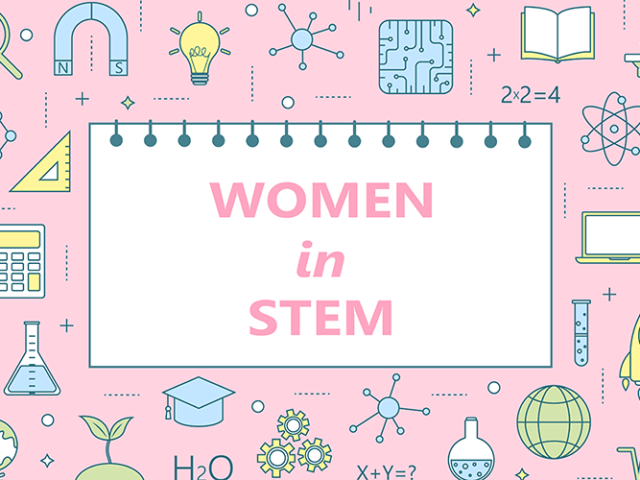For engineering students, the journey through academia is not just about mastering theoretical concepts; it’s also about engaging in practical, hands-on experiences. An integral part of this educational journey is having the right laptop, one that not only copes with academic demands but also supports creative and technical pursuits. From conducting complex simulations to designing intricate models, the importance of a suitable laptop cannot be overstated. This guide aims to delve into the specifics of what makes a laptop ideal for engineering students, focusing on a harmonious blend of power, durability, and cost-effectiveness.
Key considerations for engineering students’ laptops:
- Processing power: Engineering software and simulations are typically resource-intensive. A laptop with robust processing capabilities ensures the smooth operation of such applications, a critical aspect for any engineering student.
- Durability and build quality: The life of an engineering student can be demanding. A laptop with a sturdy build can endure the rigours of campus life and intensive usage, making it a reliable companion through years of study.
- Battery life: For students constantly on the move, long battery life is indispensable. It ensures that one’s productivity isn’t compromised by the need for frequent charging, especially during long hours on campus or in fieldwork.
Best overall laptop – ASUS TUF F17 Gaming Laptop (£800~)

The ASUS TUF F17 stands out as an exemplary laptop, especially for engineering students who require a reliable and powerful machine for their academic and technical endeavours. Its core features cater to the demanding needs of engineering applications, making it a strong contender in the laptop market.
- Processor performance: At the heart of the ASUS TUF F17 is the Intel Core i5-11400H processor. This six-core powerhouse, with a boost speed of up to 4.5 GHz, is adept at handling complex simulations and software used in various engineering fields.
- Graphics capabilities: The laptop is equipped with the Nvidia GeForce RTX 3050 graphics card, boasting 4 GB of GDDR6 RAM. This feature not only enhances the visual experience but also supports graphics-intensive engineering applications, such as CAD software and virtual simulations.
- Display and visuals: The ASUS TUF F17 features a large 17.3-inch Full HD IPS panel, offering a resolution of 1920×1080. The clarity and size of the display make it ideal for detailed design work and analysis and the 144 Hz refresh rate ensures a smooth visual experience.
- Durability standards: One of the standout aspects of the ASUS TUF F17 is its adherence to the MIL-STD-810H military standard, making it exceptionally durable.
- Cooling system: The laptop utilises a dual-fan cooling system. Efficient cooling is vital for maintaining performance, especially during long hours of operation or when running demanding engineering software.
The ASUS TUF F17 is an excellent choice for engineering students. Its combination of processing power, superior graphics, high-quality display, durability, and effective cooling system aligns well with the requirements of an engineering curriculum.
Best budget laptop – HP Victus 15 (£670~)

The HP Victus 15 emerges as a noteworthy laptop, particularly suited for engineering students who require a balance between performance and affordability. This laptop’s specifications underscore its capability to handle graphically intensive engineering applications without straining the budget.
- Processor and graphics performance: The heart of the HP Victus 15 is its powerful AMD Ryzen 7 5800H processor, designed to efficiently manage demanding engineering software and simulations. The option of having either NVIDIA GeForce GTX 3050 Ti or AMD Radeon 6500M graphics cards adds to its allure, especially for students engaged in CAD, 3D modelling, and other graphics-heavy projects.
- Memory and storage: With up to 16GB DDR4 RAM, the laptop is well-equipped to handle multitasking and complex computational tasks.
- Display quality: The Victus 15 boasts a 15.6-inch FHD IPS LED display, offering vivid and sharp visuals. This feature is essential for detailed design work and visual analysis, common in engineering disciplines.
- Cooling system: During testing, the laptop’s performance in standard benchmarks was slightly below other gaming laptops but still impressive. A standout feature is its serious approach to air circulation, boasting a dual-fan setup and a large air vent at the bottom.
- Cost-effectiveness: One of the most compelling aspects of the HP Victus 15 is its affordability, especially considering it comes with a discrete GPU. This price point is particularly attractive for students who need a capable laptop without breaking the bank.
The HP Victus 15 is a solid choice for engineering students. Its combination of powerful processing, high-quality graphics, ample memory, and cost-effectiveness makes it an excellent investment for students who need a reliable laptop for both academic and personal use.
Best mid-range laptop – HP Envy WQXGA (£1050~)

Taking the mid-range crown is the HP Envy WQXGA, a formidable contender for best overall, and a fantastic option for engineering students and professionals who want improved performance for computational and creative tasks.
- Processor and graphics performance: The HP Envy WQXGA is powered by the Intel Core i9 13900H CPU coupled with the Nvidia Geforce RTX 4060 GPU making the laptop more than capable of running advanced simulations, rendering, and other engineering software with speed and efficiency.
- Memory and storage: A standout feature of this laptop is its colossal 64GB DDR5 RAM, offering great multitasking capabilities. This massive memory size ensures seamless operation even with the most demanding applications, a vital requirement for complex engineering projects. Additionally, the laptop boasts an impressive 4TB of fast SSD storage, split across two 2TB drives.
- Display and visuals: The HP Envy WQXGA features a 16-inch IPS touchscreen with a resolution of 2560x1600p. The touchscreen functionality adds a layer of convenience and interactivity, enhancing the user experience, especially for design and modelling tasks.
- Build and design: As a productivity laptop, the HP Envy WQXGA balances performance with an elegant design. Its build quality is robust, and suitable for the challenging and versatile demands of engineering students and professionals.
The HP Envy WQXGA is an exceptional laptop option for those in engineering fields. Its powerful processor, advanced graphics card, massive memory and storage, high-resolution touchscreen display, and robust build quality make it an excellent choice for users who need a high-performing machine for their academic and professional needs without going too crazy.
Best high-end laptop – Dell XPS 15 (£1350~)

The high-end is home to the big guns when it comes to laptops for engineering studies, that’s why we have selected the Dell XPS 15 which has it all. If you are serious about engineering and have the budget then this is the laptop to choose. Arguably one of the best on the market, it is a great choice for engineering students seeking a blend of high performance, comfort, and durability without shattering the bank.
- Processor and graphics: The heart of this laptop is its up to 12th-gen Intel Core i9 processor, a powerhouse capable of handling the most demanding applications and simulations with ease. Paired with the NVIDIA GeForce GTX 3050 Ti graphics card, the laptop is well-suited for tasks that require high graphical fidelity, such as CAD design, 3D modelling, and complex simulations. This combination of CPU and GPU ensures smooth and efficient operation, which is crucial in engineering studies.
- Memory and storage: With up to 32GB DDR5 RAM, the laptop offers ample memory for multitasking and running resource-intensive applications without hiccups. This is particularly beneficial for engineering software that requires significant memory resources. Additionally, the laptop’s storage capacity, featuring up to 2TB M.2 PCIe NVMe, provides substantial space for storing large files, projects, and applications, ensuring quick data access and efficient workflow management.
- Display quality: The 15.6-inch 3.5K OLED screen of this laptop is a standout feature, offering stunning visuals with deep blacks and vibrant colours. The high resolution and OLED technology enhance the viewing experience, especially for detailed graphical work, making it ideal for intricate design and analysis tasks common in engineering disciplines.
- Build and design: The 2022 model boasts a solidly built brushed CNC aluminium chassis and carbon fibre palm rests, striking a balance between durability and elegance. The robust build quality ensures the laptop can withstand the demands of busy student life, while the comfortable palm rests enhance user experience during prolonged keyboard use.
- Battery life: One of the most impressive features of this laptop is its extended battery life. For engineering students who often work on the go or in locations where power outlets may not be readily available, the long battery life is a significant advantage, ensuring uninterrupted productivity and convenience.
The Dell XPS 15, with its advanced specifications, is an excellent choice for engineering students. Its powerful processor, high-quality graphics, ample memory and storage, exceptional display, sturdy build, and extended battery life make it a comprehensive tool for academic and professional needs. Whether it’s for running complex simulations, engaging in detailed design work, or managing everyday academic tasks, this laptop stands out as a solidly built device that can effectively support the multifaceted requirements of an engineering curriculum.
Best premium laptop – Razer Blade 18 Gaming Laptop (RTX 4090 Model) (£3800~)

Now if budget isn’t holding you back, then welcome to the world of premium laptops, here’s the Razer Blade 18 (RTX 4090 Spec.).
Distinguishing itself as a top-tier machine, it transcends the traditional expectations of a powerful laptop. Razer’s ambition to create the ultimate desktop replacement is evident in its feature-packed design, though it comes with premium pricing. This laptop’s specifications make it a formidable option for engineering students who require unparalleled performance for their demanding academic and project-based tasks, possibly even being too overpowered for many tasks.
- Processor and graphics performance: The Razer Blade 18 has the desktop-grade Intel Core i9-13950HX 24 Core Processor at its core, offering unmatched processing capabilities. Combined with the NVIDIA RTX 4090 GPU with 16GB GDDR6 and 175W, this laptop is an absolute powerhouse, capable of handling the most intensive engineering simulations and graphic design tasks with unparalleled ease and efficiency.
- Memory and storage: Equipped with a massive 32GB DDR5 RAM at 5600MHz, the laptop excels in multitasking and running complex software used in various engineering fields. The dual 1TB NVMe SSDs not only provide superior storage capacity but also ensure speedy data access and processing, a critical aspect for software like CAD, 3D modelling, and data analysis.
- Display quality: The Razer Blade 18 features an 18-inch 2K (2560 x 1600) IPS display with a 240 Hz refresh rate. The large screen size and high resolution offer vivid and detailed visuals, essential for intricate design work and analysis. The high refresh rate contributes to a smooth visual experience.
- Build and design: Known for its robust build quality, the Razer Blade 18 is ideal for demanding engineering applications. Its sharp screen and sturdy construction make it a reliable choice for the rigorous lifestyle of engineering students. However, its heft and bulk make it less portable compared to typical student laptops.
The Razer Blade 18 Gaming Laptop is an outstanding choice for engineering students who require a machine with exceptional power, speed, and storage, so long as budget isn’t a major concern. Its premium build and high-quality display make it well-suited for demanding engineering tasks. For those who need desktop-level performance in a laptop form, the Razer Blade 18 stands out as a compelling option.