Life is all about choices. So, naturally, when you pack up and set off for Uni, you want to know that you have the best tech to support you on your career journey.
But, how do you know which tech you need?
To help you better navigate this seemingly vast and daunting task, Student Circuit have pulled together a list of must have tech to support you as you grow from fresher to final year student.
First up is something that is not technically technical – but it is worth the investment, especially if late nights effect your early mornings, or you struggle to regulate your sleep cycle.
Wake up light
Investment in a wake-up light, or sunrise lamp, may be the best way to start your day feeling as refreshed as possible. The lamps are designed to be more in-keeping with your body’s natural rhythm, waking you up in a kinder, gentler way than an alarm clock.
Wake-up lights work by getting gradually lighter to mimic the natural rising of the sun.

Benefits include:
- Effective and non-invasive way to wake up and start your day
- Improves sleep quality, as well as mood and wellbeing
- Helps waking up on time, but also aids better sleeping
They also have the option to add sounds towards the end of the wake cycle – so you can make sure that you’re up when you need to be
So, now you’re up and in a lecture, you’ll need something to take notes on.
Laptops

Laptops are tried, tested, and trusted devices and a staple of student life. There are always alternatives, such as iPads. But, whatever your preference, you’ll need to take into consideration what you hope to get out of the device. Here are some points to consider:
RAM
If you want to use the device for more than simply writing essays, then the more RAM (Random-access memory) the better. At least 4GB is a good starting point, but if you can go bigger – then go bigger.
Storage
This depends on the device you use, but a device with around 128GB of storage should be enough for average student life. However, if your budget allows it, a device with double the storage capacity should allow you to use it without having to delete or uninstall things a year or two down the line.
A laptop with SSD (solid-state drive) is better and faster than mechanical hard disks and eMMC flash storage. (Note, iPads don’t use SSD, instead they come with flash memory for storage.)
Size and weight
Standard/midsize laptops have an average screen size of 13” to 16”, with a width a little wider than the screen itself. Average depth is 11”, and they generally weigh between 1KG to 1.5KG.
Futureproofing
Technology moves so fast, so try to future-proof as much as possible by investing in a device with USB-C and USB 3 ports, so your laptop can evolve with your time at Uni.
Battery life
The average battery life of a laptop is anything from 1.5hrs to 4hrs on average, depending on use. Also, laptops with bigger screens tend to have a shorter battery life.
This is an excellent reason to invest in a portable charger …
Portable chargers

Charge capacity
Average capacity is between 20,000mAh and 50,000mAh. A portable charger with a 20,000mAh capacity will charge an average laptop at least once.
Power
Average power for a portable charger is between 60 and 100W.
Now you’ve got up on time, you’ve taken your notes and recharged your device – it makes sense to back up your data, because let’s face it, sometimes things go wrong. So, you’ll want to invest in an external hard drive.
External hard drive

Storage
Average storage capacities are around 128GB but, much like the laptops themselves, the end user’s needs determines the size of the storage.
If it’s being used to mainly back-up essay writing, then a 128GB storage capacity should be ample; however, if you’re producing and/or editing video content, then you’ll need much more back-up. 4TB should be ample.
Size and weight
An external hard drive for a laptop is around 2.5”, and the weight will be around 115g.
E-reader

Reading is a big part of student life, so having a library at your fingertips is key.
An e-reader is a great investment as it’s lightweight and portable, so you can learn on-the-go.
Storage
Depending on the amount it’s being used, a device with 8GB of storage should be plenty. This amount can easily hold 5,000 average sized books. (An average novel is approx. 90,000 words, or around 320 pages.)
Size and weight
A screen on average is 6”, with an average weight of 180g.
However, if you like all this tech, but still fancy something a bit different, then check these alternative gadgets out.
Rocketbook

If you prefer to write by hand but can never find the time to type all your notes up, then this could be for you.
The rocketbook is a clever piece of tech that feels just like a traditional paper notebook, but when paired with Pilot FriXion ink, the ink bonds with the unique paper, and with the use of the rocketbook app (available for both iPhone or android) you can scan and send your work out into the world – or just to yourself.
Storage
No storage, once you’ve written your notes, they can be uploaded to any major cloud-based platforms, such as Google, AWS, or Azure, for example. Once the notebook is full, simply wipe clean and start again.
Size and weight
They come in standard notebook sizes – A4, A5 and mini A6, and, on average, they weigh between 40 and 100g.
Smart pen

Like the rocketbook, the smart pen is an alternative way to take, process and transfer information – whether that be from lectures, meetings, or interviews.
Some of the smart pen features are the same as the rocketbook, in that you need to have special paper to allow it to work its magic, and it also needs special ink. However, the smart pen works slightly differently.
Infrared Camera
The pen has an infrared camera near the point, so it can track writing strokes. The accompanying notebook also has dotted lines of grid that plot the pens movements.
Connection
The pen works by using either Bluetooth or USB to transfer files to a computer.
Microphone
The smart pen also has a built-in microphone in case you didn’t get all the information you needed from taking notes alone.
Storage
The storage can be between 128mb to 8GB, but transferring files right away is the best option, so you don’t run out of storage space.
Weight
The average smart pen weighs around 25 to 37g.
Battery life
This depends on the type of pen, and how much it’s used. Battery life can vary from 4hrs to 27hrs, so work out what will be best for you.
Laser keyboard
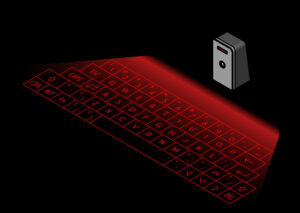
Now, this is one to watch out for in the future. The technology isn’t quite there yet, but the idea is a good one. Imagine having a portable device that projects a keyboard onto any clear surface, allowing you to start typing immediately without having to carry around a physical keyboard.
Size and weight
The laser device itself is quite small, measuring around 78 x 40 x 19mm, and the average weight based on these dimensions is 60g.
Battery life
If you are interested in a laser keyboard, then consider the battery capacity. A minimum of 800mAh to 1,000mAh should be enough.
Connectivity
Make sure you have the correct connectivity for your device you’re pairing the keyboard with – whether that’s via Bluetooth or USB.
Projected keyboard measurements
Projected from a distance of around 60mm, a laser keyboard will measure around 78 x 40 x 19mm.
Lastly, some must have packaging for all your lovely devices

A good route to go down is the antitheft bags – there are loads available, and their internal storage capacity is usually enough to carry a laptop and notebooks, some will even fit a ring binder folder. But, as with any tech, it’s a good idea to look at the equipment for yourself because you’re the one who must be comfortable using it. If you do get an antitheft bag, just make sure it has a USB charging port – because it always pays to be prepared.




