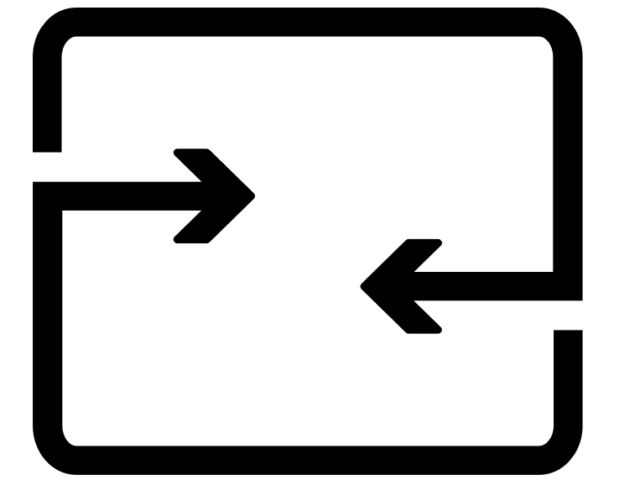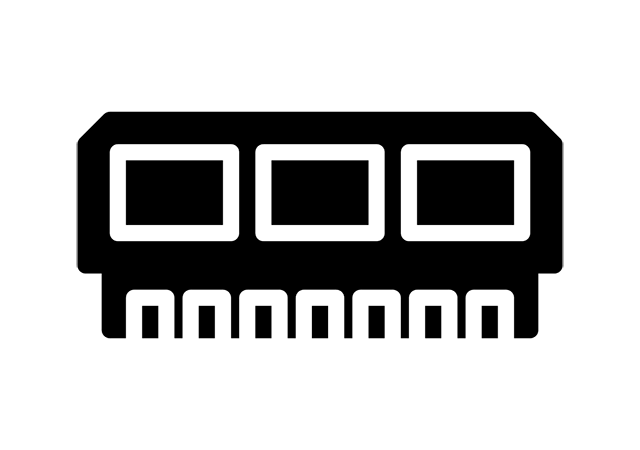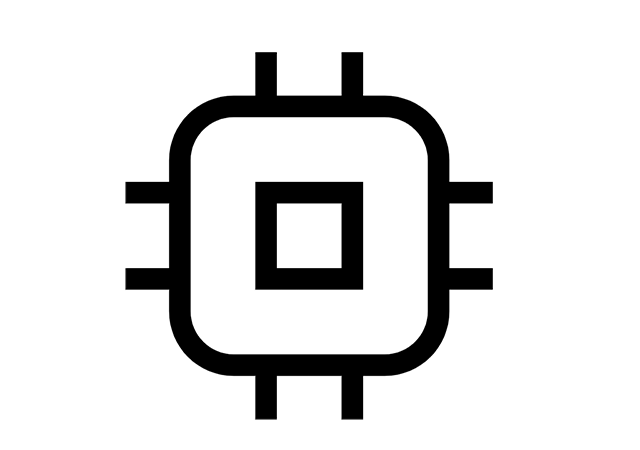This post answers the question “What are the different types of input devices?”. The input devices are the components that make up a computer. They send data to the central processing unit for processing and the processed information is then sent to the output devices.
What is an input device?
The device through which we enter data and program into the computer is called the input device. There are many types of input devices. Some input devices ( keyboard, mouse, etc)are used directly to enter data and some input devices(scanner, microphone etc) are used indirectly to enter data.
Different Types of Input Devices
- Keyboard: The most commonly found input device is the keyboard. Everyone would have already seen and used a keyboard. It is the device used to enter text.
- Mouse: This is another most familiar input device, the mouse. It is a pointing device that controls the cursor.
- Joystick: This is the joystick you would have found this control device in kids play zones for controlling video games.
- Light Pen: The light is a light sensitive pointing device. It was used for the older CRT monitors to highlight the text on the screen.
- Track Ball: The trackball is similar to a mouse instead of moving the whole device. You simply roll the moveable ball on top of the trackball. Track ball is rarely used in place of a mouse.
- Scanner: This is again a familiar input device, the scanner. It scans or captures images for computer editing.
- Passport Scanner: The passport scanner is another input device. This scanner is designed for quick scanning of passports, id cards, resident permits, and driving licences. You can find these scanners in airports, security ports,international hotel check-ins etc.
- Pen Scanner: Pen scanners are designed to enter printed text from magazines, newspapers, letters etc into the computer screen. Slide the pen over any text and in less than a second, it appears on your screen. The pen scanners are particularly useful for reading large numbers on forms, entering small text portions in Word processors where manual entering would make mistakes.
- Barcode Reader: This is the device which has become an essential requirement of every shopping mall. The barcode reader can read printed barcodes, decode the data contained in the barcode and send the data to a computer.
- OMR Reader: OMR stands for optical mark recognition. For instance, the OMR sheets could be used for answering multiple-choice questions in exams. The OMR scanner then reads pencil or pen marks in OMR sheets. The evaluation of answers is made instantaneous with an OMR reader.
- Webcam: Webcams have become very popular. It is found in almost every home these days. The webcams can be used for recording videos and also during a live video on the Internet.
- Graphics Tablet: A graphics tablet allows users to hand-draw images with a special pen-like stylus. The image is then displayed on the computer monitor.