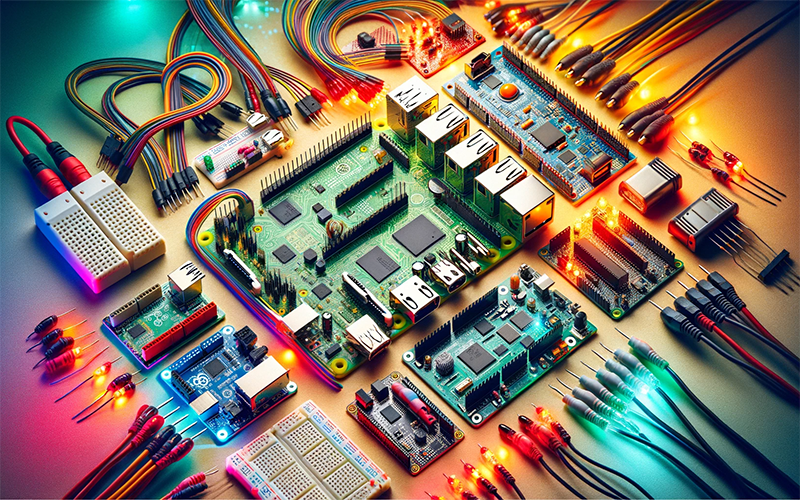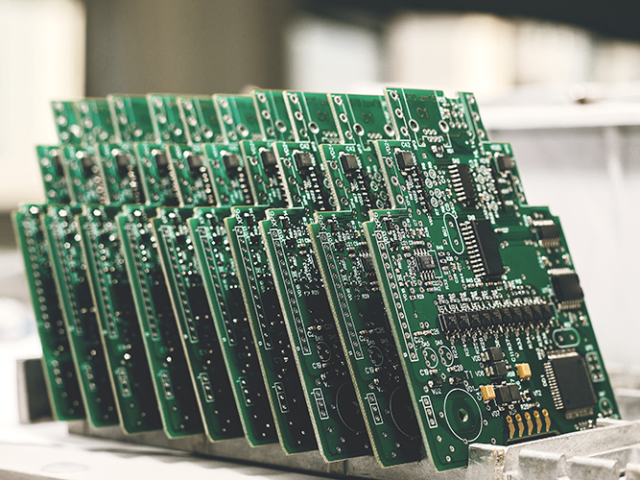In a world increasingly driven by technology, the significance of understanding the basics of electronics and computing can’t be overstated. One of the most accessible gateways into this realm is through single-board computers (SBCs) – compact, versatile, and affordable devices that have revolutionised learning and project development in technology and electronics. This article serves as an introductory guide to some of the most popular single-board computers, including Raspberry Pi, Arduino, and BeagleBone, providing insights into their capabilities and applications.
Raspberry Pi: a versatile tool for learning and innovation
Raspberry Pi has emerged as a favourite among hobbyists, educators, and professionals alike. Launched in 2012 by the Raspberry Pi Foundation, its goal was to promote teaching of basic computer science in schools. The credit-card-sized computer is known for its versatility, capable of functioning as a desktop computer, media centre, server, and more. With models ranging from the Pi Zero to the more powerful Pi 5, it offers a variety of options depending on your project needs.
Arduino: the go-to microcontroller for beginners
Unlike the Raspberry Pi, Arduino is a microcontroller board. It’s an open-source platform used for building electronics projects. Arduino boards are able to read inputs – light on a sensor, a finger on a button, or a Twitter message – and turn it into an output – activating a motor, turning on an LED, publishing something online. Its simplicity and user-friendly interface have made it a staple in educational settings and a first step for many into the world of electronics and programming.
BeagleBone: a powerful contender
The BeagleBone series, particularly the BeagleBone Black, is another noteworthy SBC. It’s a powerful board that runs Linux and provides higher performance compared to the Arduino, though it’s more complex. BeagleBone is ideal for more intensive applications requiring significant processing power and is a favourite among those looking to delve deeper into system development.
Choosing the right SBC for your project
When selecting an SBC, consider the nature of your project:
- For beginners and those interested in learning the basics of computing and programming, the Raspberry Pi is an excellent choice.
- If your project involves sensor integration or basic robotics, Arduino’s microcontroller boards are more suitable.
- For complex projects requiring more computing power and flexibility, the BeagleBone is an ideal option.
Getting started with your first project
Embarking on your first SBC project can be as simple as creating a blinking LED or as complex as building a home automation system. Start with understanding the basics of your chosen SBC, explore the community forums for project ideas, and don’t hesitate to experiment. Remember, the journey into electronics and computing is as much about the learning process as it is about the end result.
Raspberry Pi: setting up and basic projects
Raspberry Pi, known for its capability to perform various functions, is an ideal starting point for beginners. To get started:
- Set up: Connect your Raspberry Pi to a monitor, keyboard, and mouse. Install an operating system like Raspberry Pi OS by following the official guidelines.
- Hello world project: Begin with a simple programming project, such as creating a Python script to display “Hello, World!” on the screen.
- LED blinking: Progress to a basic electronics project by connecting an LED to the Raspberry Pi and controlling it with a Python script. This introduces you to GPIO (General Purpose Input/Output) pins and basic circuitry.
Arduino: first steps and simple applications
Arduino excels in sensor-based projects and simple robotic applications. To begin:
- Arduino IDE setup: Install the Arduino IDE (Integrated Development Environment) on your computer and connect the Arduino board via USB.
- Blinking LED: Start with the classic ‘Blink’ sketch to turn an LED on and off. This familiarises you with the Arduino programming language and IDE.
- Temperature sensor: As a next step, interface a temperature sensor with Arduino. This project teaches you how to read sensor data and output it to the Serial Monitor.
BeagleBone: advanced usage for more complex projects
BeagleBone, suitable for more complex applications, is a powerful SBC running Linux. To get started:
- Initial setup: Connect your BeagleBone to a computer and start exploring the Linux environment through its command line.
- Web server project: Set up a simple web server using Node.js or Python, showcasing BeagleBone’s capability to handle web-based applications.
- Robotics control: As an advanced project, use BeagleBone to control a small robot’s motors and sensors, offering a deeper dive into electronics and programming.
General tips for using single-board computers
- Explore online resources: Leverage the vast array of online tutorials, forums, and communities dedicated to SBCs.
- Experiment with add-ons: Expand your projects by incorporating add-ons like camera modules, Wi-Fi/Bluetooth chips, and more.
- Safety first: Always follow safety guidelines when working with electronics, especially regarding power supplies and soldering.
Conclusion
Single-board computers provide a playground for creativity and learning in the realms of programming and electronics. Whether you’re a hobbyist, student, or aspiring maker, the Raspberry Pi, Arduino, and BeagleBone offer endless possibilities to bring your ideas to life. Start with simple projects, and as your confidence grows, so will the complexity of your creations. Welcome to the fascinating world of SBCs – your journey starts now!