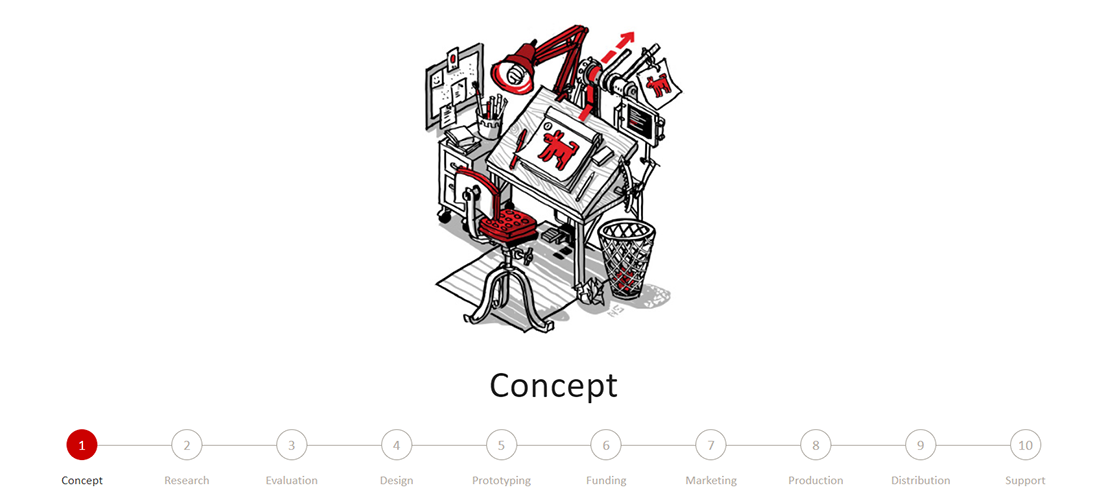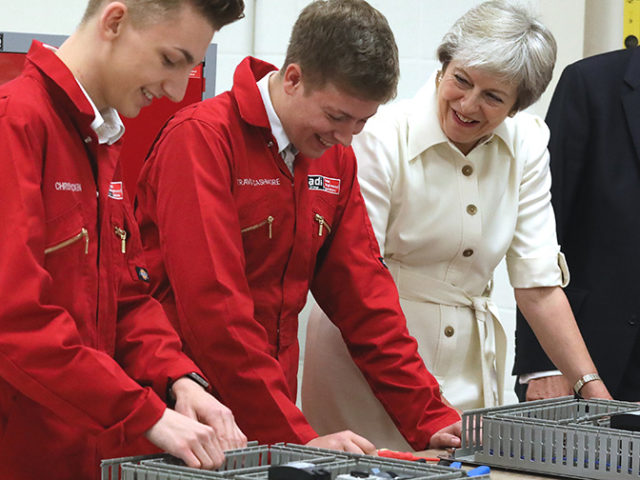It’s that time of the year again. We can hear the stirring of imagination as thousands of students from around the world brainstorm cool ideas for their final year projects. Through this process, we see teams being formed: project leads, finance officer, mechanical genius, electrical savant, programming guru, technical writer… students picking up roles they aspire to in the real world.
By Y.C. Wang, Director, Global Academic Programs at Digi-Key Electronics
Fantastic designs form in their minds, solving problems ranging from the mundane to potentially world changing. Then after the initial excitement simmers down, they get to work. Some projects fizzle out while others succeed beyond the design teams’ wildest imaginations; some even become actual products and picked up by big companies or receive funding from venture capitalists.
Many students tackle a problem they have never encountered before. Something that was only hinted at through brief hazy glimpses during engineering lab work. Only to manifest in a terrible form to strike down those not organised or disciplined to tackle it. This something is: Project management.
In engineering design, project management is that deceptively simple yet amorphous concept of taking an idea from concept to reality. It is a tricky skill to master, requiring finesse and an understanding of human nature. Human nature by the way plays a big role in all of this, people tend to underestimate the number of tasks needed to meet milestones and projects get bogged down in quick order.
“Hurry up and wait,” they say, to those self-motivated enough to zoom through their tasks, only to sit and wait for other team members to complete their part. Many tools have been created since antiquity to tackle complex projects. The most (in)famous being the Gantt Chart found in numerous presentation slide decks, those fancy looking bars and timelines showing a projected idealised view of progression. Like most models, the first to fall apart the moment reality sets in. It is in the design team’s best interest to then understand the key steps of a project, the earlier the better to plan ahead and side-step potential traps along the way.
The right project management tools can make all the difference. One platform that can be helpful for project management is Digi-Key’s Maker Roadmap, which highlights the key steps of an engineering project, guiding the reader from ideation (Concept) to the store shelf (Product).
A good place to start with project management is by defining the key steps of a project.
There are 10 major steps along the development process, each equally important. Namely:
- Concept
- Research
- Evaluation
- Design
- Prototyping
- Funding
- Marketing
- Production
- Distribution
- Support
In Digi-Key’s Maker Roadmap, every step of a typical project is described with accompanying videos from Lady Ada describing the design process of the Adafruit Circuit Playground. This provides a real-life example of an actual product to students. The platform also has additional tools and resources that makers might find useful, like Digi-Key’s free Scheme-It block diagram builder (https://www.digikey.com/en/resources/design-tools/schemeit).

For a student team working on their final year projects, the first five steps (one through five) are the most relevant. Those steps illustrate the key stages leading up to (hopefully) completion of the prototype design. For the more adventurous ones, the next five steps (six through ten) take you through the stages of bringing the design from prototype to the store shelf. Be sure to pay extra attention to marketing, something many engineers underappreciate!
Now that you’re armed with knowledge, how can you map to an actual project? This is where the Roadmap Dashboard (quick walkthrough: https://www.digikey.com/en/maker/dashboard-demo) comes in play. The Dashboard is a web-based interface and tool that performs project tracking capabilities. Each stage of the roadmap is illustrated and tracked with a progress bar.

With the Dashboard, students can create and manage projects in their online profile. Various license types are even summarised, from Apache to GNU. The information is presented in an easy to understand format. For example, here is a description of the General Public License during the project creation process:
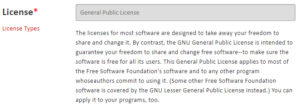
Classroom instruction may gloss over different licensing options due to time constraints. Students can actually learn from the project creation process. Every part of the dashboard is designed to guide students through the project process. Students will be put through the paces of defining a project from the very beginning and this structures their thought processes. Check-lists of necessary tasks accompany every step and are critical in moving the progress bar associated with each of the 10 project stages identified.
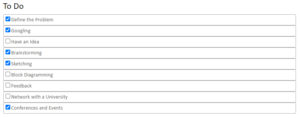
As the name implies, the Dashboard provides an “all-in-one” view of the entire project. Each stage features a description, breakdown of the steps, useful resources, and even helpful videos. This is a great way to keep track of projects. Students can visually compare where they are on tasks or sub tasks of each stage and quickly coordinate their project priorities.

An often-overlooked feature of the Dashboard and the project creation process is that students get to associate projects to their Maker.io profile. This helps highlight well-documented projects to future employers. A curriculum vitae only goes so far in conveying skills and capabilities; but a fully completed project, one that is well-documented and tied to updated project file repositories AND tied to a fully fleshed out Maker.io profile is extremely powerful. To employers, the ability to browse multiple projects a student has completed in a curated portfolio is incredibly powerful.
Many repositories online now allow sharing and publication of projects. Project write-ups and full tutorials are published on GitHub. Here is one such example.
GitHub also allows project tracking and management via the Project Boards which in many ways rival other commercial or enterprise level tools. While powerful and flexible, there is a learning curve and again, the need to define accurate project stages or steps will be challenging for a student working on their final year project. This can be overwhelming, especially when there is a strict timeline and they are exposed to real-world processes and methodologies for the first time. A tool like the Dashboard on Digi-Key can be integrated into GitHub’s Project Boards where steps for the projects are already defined. The GitHub Project Board can then be used to track overall progression while individual Dashboards can be used to track the predefined steps for the student.
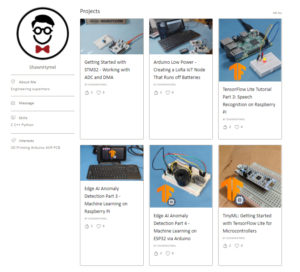
The projects featured on Maker.io can be shared among the community and serve as good basis for further development. The Project Roadmap and the Roadmap Dashboard can be leveraged and turned into a powerful way to educate, track projects, and showcase talents. This is incredibly useful for students working on a final year design project. In times like this, the ability to impress a potential employer is going to make or break a job prospect.