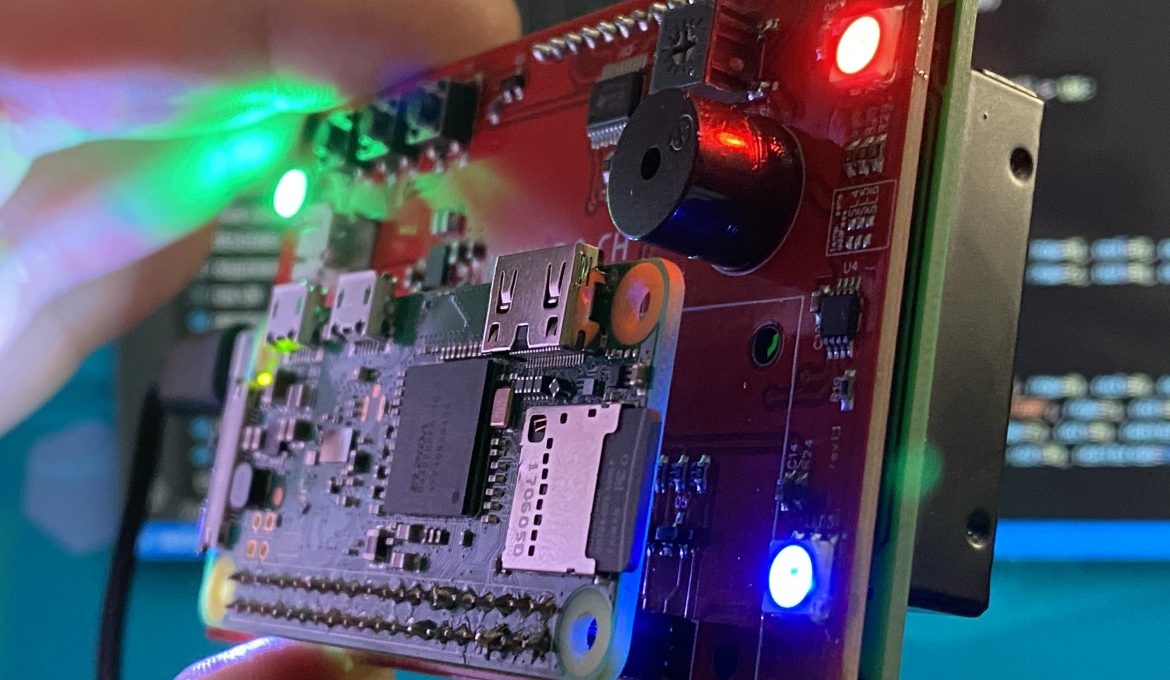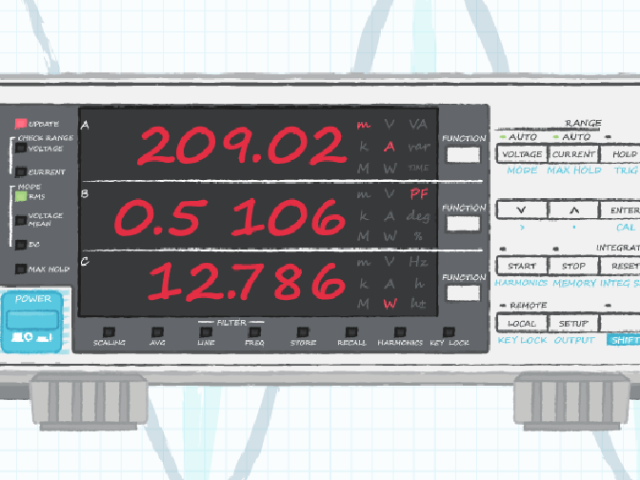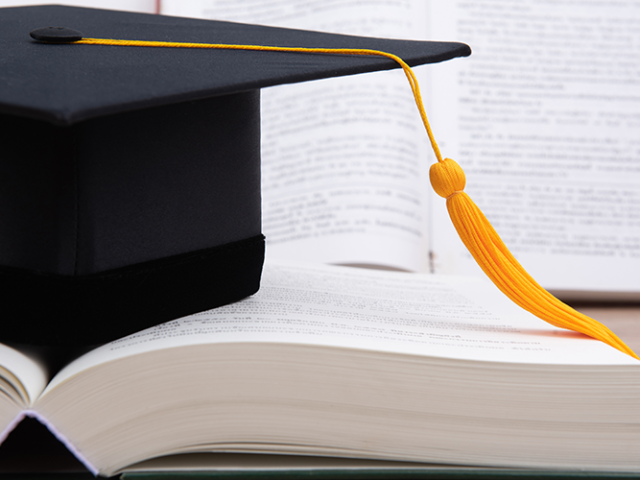Have you got a Raspberry Pi and don’t know what to do with it? Maybe you think yourself as quite the expert, but you need some new project ideas.
Student Circuit is here to give you 10 projects to keep you busy over the next month!
-
Raspberry Pi laser tripwire
Create a laser tripwire, so every time something touches the laser beam, the alarm is sounded via a buzzer or speaker.
You will learn:
- How to measure light levels with an LDR
- Control a buzzer
- Play sounds
- Write and call basic lambda functions
-
Control LEDs with voice recognition
Use voice recognition to control LEDs!
You will learn:
- How to connect an LED to a voice kit
- How to extract information from voice commands
- How to trigger the GPIO pins using voice commands
Learn how to use your Raspberry Pi and a camera to explore time-lapse photography.
You will learn:
- The basics of time-lapse photography
- How to make a time-lapse film
-
Build a robot
Build a robot that you can program to move using Python commands.
You will learn:
- How to set up a motor controller board with two motors
- How to control motors using Python
-
Build a LAMP Web Server
Set up a LAMP (Linux, Apache, MySQL, PHP) stack on your Raspberry Pi and configure it to work as a web server. You will set up a basic website which you can access on any device on the same network as your Raspberry Pi.
You will learn:
- How to install software on your Raspberry Pi
- Install and configure Apache, PHP and MySQL
Use simple classification and machine learning to create your own facial recognition system.
You will learn:
- How to create interacivity
- How to use Wolfram (to take photos)
- How to make your computer know the similarity between images
-
Create basic wearable technology
Learn how to create basic wearable technology by exploring the basics of the Adafruit FLORA board and Adafruit NeoPixels.
You will learn:
- How to program in C++ using the Arduino IDE
- How to use conductive thread to connect an Adafruit NeoPixel
Build a robot car that can be controlled from your mobile phone.
You will learn:
- How to use Bluetooth to send signals to the Raspberry Pi
- How to control LEDs using gpiozero on the Raspberry Pi
Use sensors and output devices to make an interactive computer program. Using sensors, you can take a digital pet for a walk.
You will learn:
- How to use variables and lists in Python to display an image
- How to create a function in Python
- How to detect movement and trigger code
Count down the days until Christmas by creating a virtual advent calendar, displaying a new image every day.
You will learn:
- How to solve a problem by applying basic programming
- How to use basic digital, analogue and electromechanical components